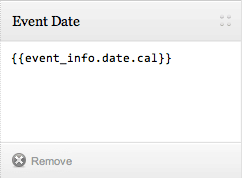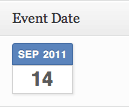MasterPress 1.4.1 is now available
27th May 2024
This update addresses backwards compatibility issues that were introduced in the previous update. There were some edge cases where PHP 7 had issues and it didn’t work at all on PHP 5.6. We have now changed it so that the PHP 8 compatibility changes will now only affect PHP 8 and will be more thorough…